Recently updated on February 21st, 2024 at 07:43 pm
Video translation is on track to be one of the key translation trends since the outbreak of the pandemic. The reach of YouTube has never been greater – 3.25 billion hours of video are watched on it each month. It’s no wonder that businesses across the globe are racing to tap into the site’s social marketing potential. Having subtitles in multiple languages especially Chinese subtitles for YouTube videos actually helps your business more than you may think.
So, what are the benefits of Chinese subtitles?
The Benefits of Having Chinese Subtitles for YouTube Videos
There’re 1.120 billion Chinese speakers around the world and the largest number of internet users, which means getting Chinese subtitles for YouTube videos can really help you grow your audience substantially. Moreover, adding subtitles is also useful for hard-of-hearing or deaf viewers.
Adding Chinese subtitles for YouTube videos can also be handy for viewers who are in a loud or noisy environment.
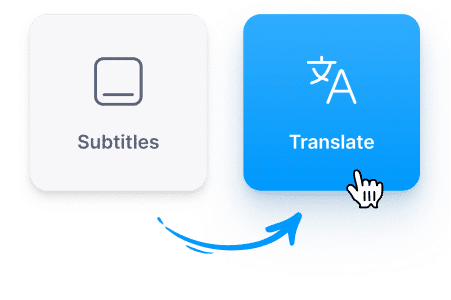
3 Essential Parts of a Perfect YouTube Channel Translation Strategy
Translating YouTube channel into Chinese is not merely about getting Chinese subtitles for YouTube videos. To provide a smooth user experience, here are 3 essential parts to take into consideration.
# Translate Captions/Subtitles into Chinese

YouTube now has a handy feature that allows you to automatically add subtitles in your own language. You can choose to write and upload your own YouTube captions. or you can use community contributions. Enabling community contributions allows the YouTube community to contribute subtitles to your videos, and you also have the option to review the captions they submit.
YouTube also has a handy auto-generated caption function. However, it is not applicable to Mandarin. If you click the “CC” button of the YouTube video in Mandarin or Cantonese, it pops up a message “Subtitles/closed captions unavailable”.
What a pity! You might wonder whether Chinese video sharing platforms can auto generate Mandarin subtitles.
We tested the Mandarin subtitle auto generation feature on Chinese video sharing platforms like Bilibili, WeChat, Haokan Video, unfortunately, neither can they generate Mandarin captions.
Why Can’t YouTube Auto-Generate Chinese Subtitles?
Chinese is a heavily context-based language. The same pronunciation can have several different meanings. The YouTube auto-captions mechanism relies on voice recognition which generates texts based on what it hears. That’s why YouTube’s “auto-caption” could not yet generate reliable Mandarin subtitles.
How to Upload Chinese Subtitles to YouTube Videos?
First, you should have the Chinese subtitles with timing in .srt file. Then, follow our guide to add Chinese subtitles/captions to YouTube videos in 7 simple steps.
Total Time: 5 minutes
-
Step 1
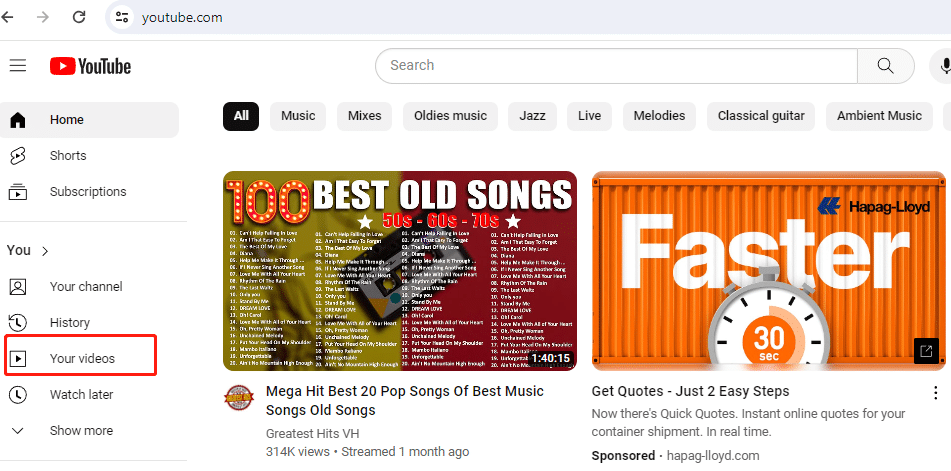
Log in to your YouTube account, go to “Your Videos”
-
Step 2
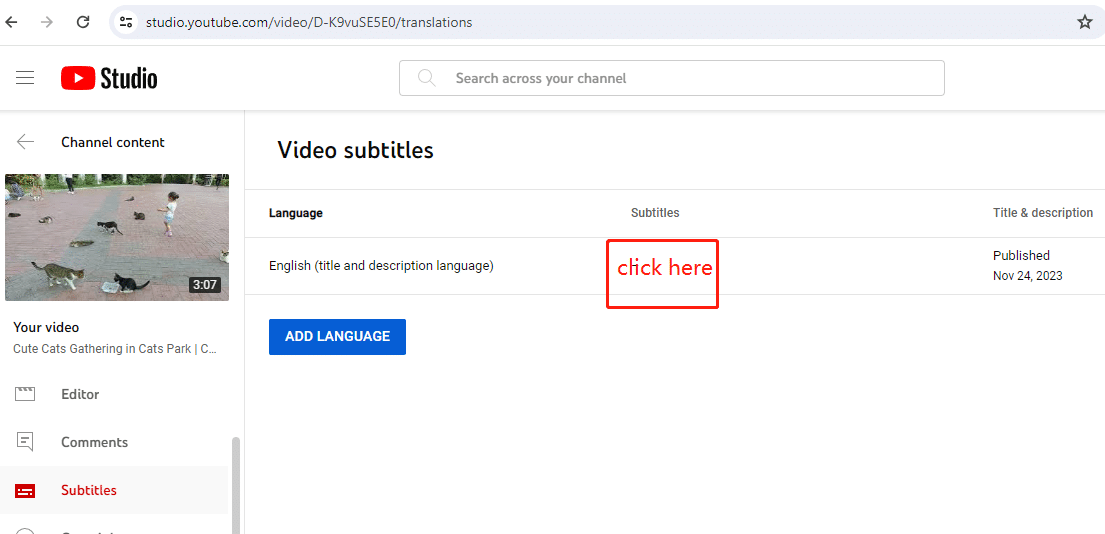
Click the “Edit” button of the video you would like to edit, go to “Subtitles”, click the “Add” button marked in red.
-
Step 3
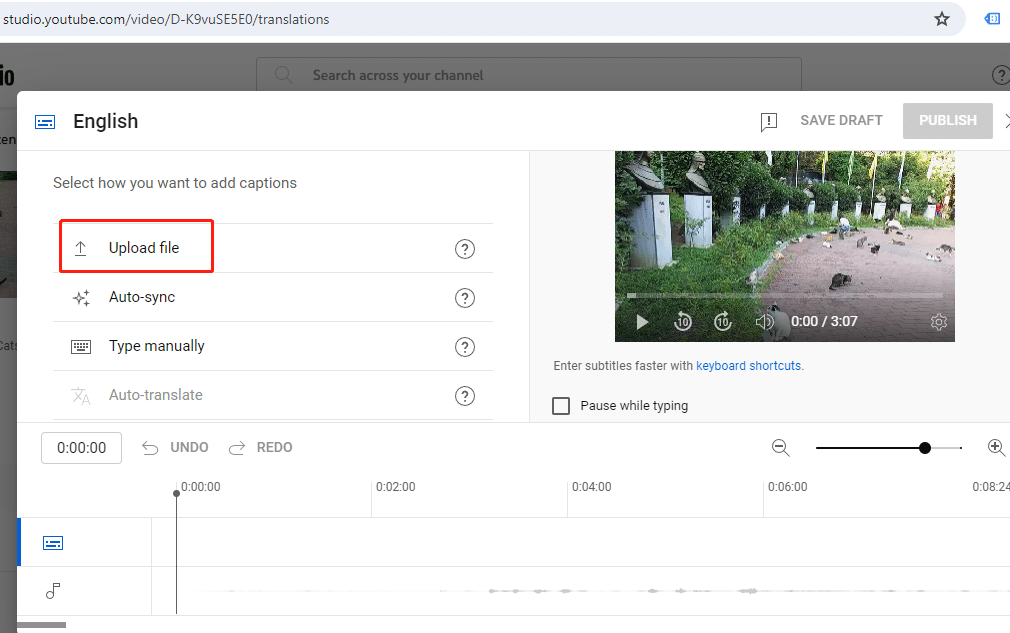
Select “Upload File”
-
Step 4
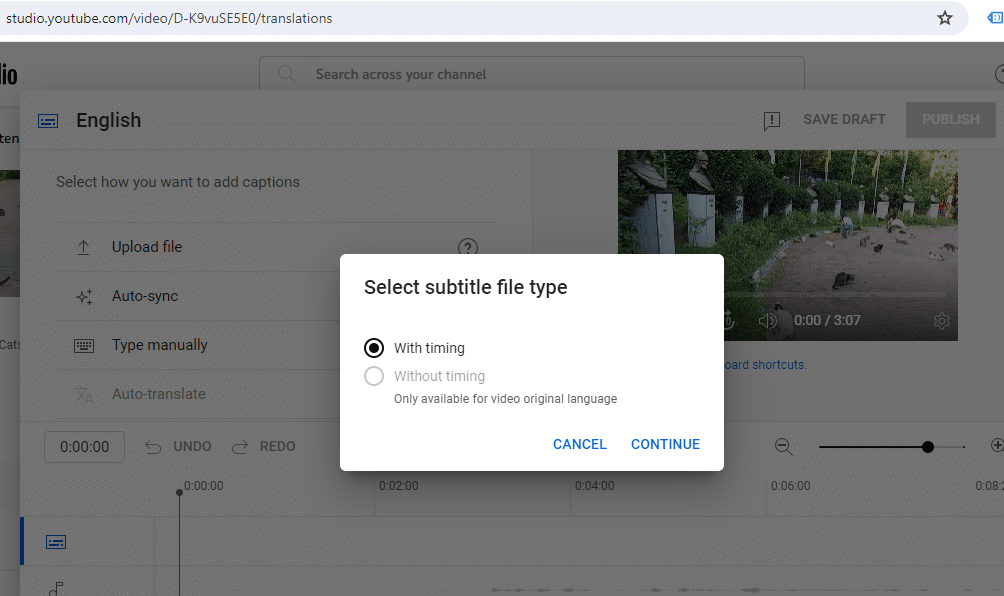
Select “Subtitle File Type with Timing” from the popup menu, and click “Continue”
-
Step 5
Browse for the Chinese subtitle file(*.srt) and select “Upload”
-
Step 6
Adjust your subtitles
-
Step 7
Press “Publish” and your Chinese subtitles will be uploaded to your video
How to Type Chinese Subtitles Manually on YouTube Videos?
The best part about this method is you can type the subtitles and adjust the timings directly on the videos. There is no need to prepare an .srt file in advance.
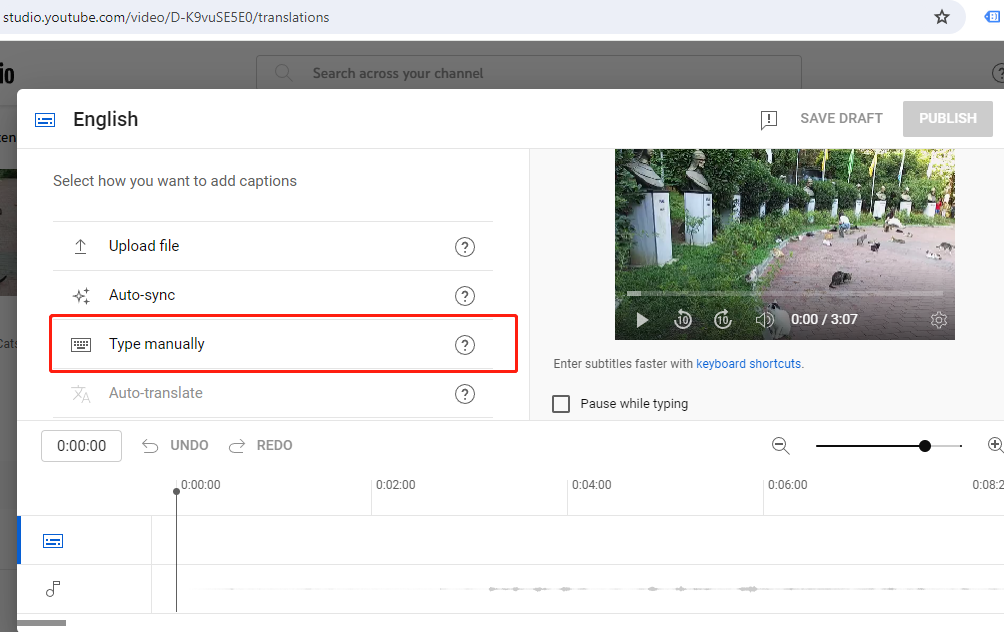
The first two steps are the same with uploading .srt subtitles to the video. When it comes to the third step, choose “Type Manually”.
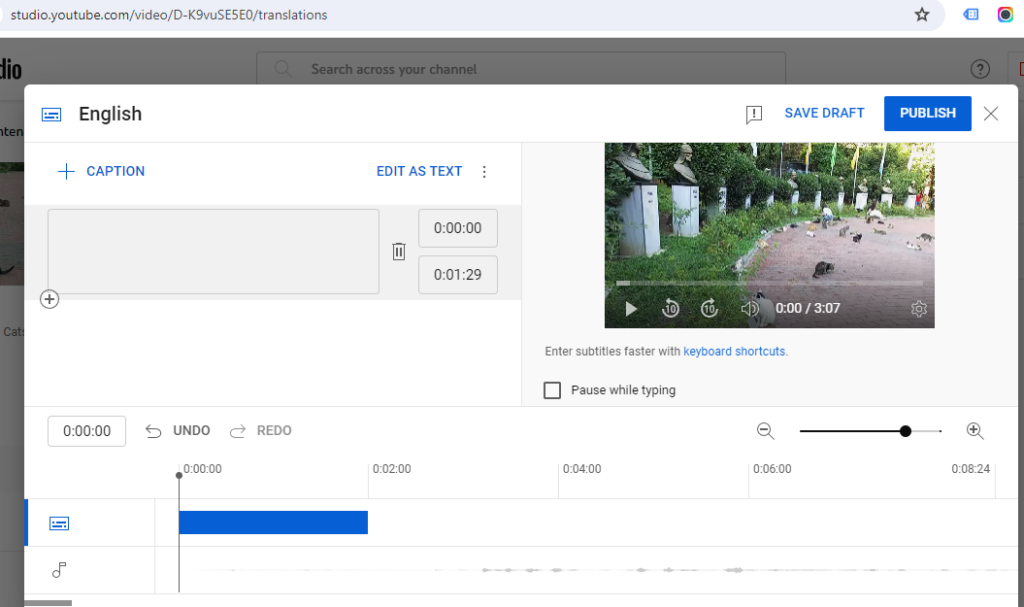
Type the subtitles from the popup menu, adjust the timings, and click “Publish”.
# Translate Titles and Descriptions into Chinese
Viewers who speak Chinese will be able to find your videos in the search results if the titles and descriptions of your YouTube videos are translated into Chinese. It will increase your video’s discoverability and reach a wider audience.
How to Add Chinese Titles and Descriptions to YouTube Videos?
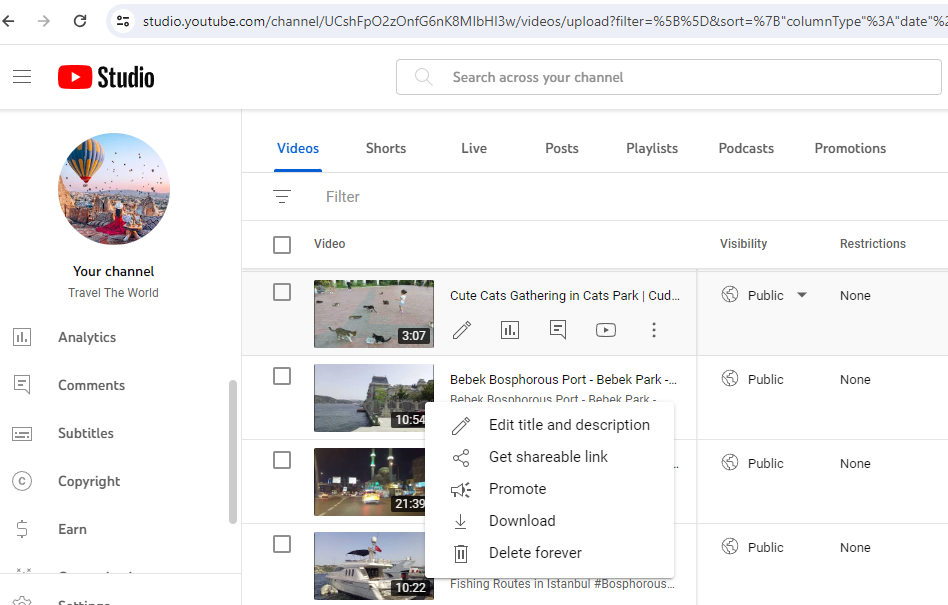
- Go to YouTube Studio
- Scroll down the right-hand menu and select “Edit title and description”
- Enter the translated title and description
- Click “Publish”
# Translate Playlists into Chinese
Creating playlists for your YouTube channel allows viewers to navigate your content easily and find what they want. In addition, it creates helpful content categories so you can make sure you’re covering your major topics thoroughly.
How to Add Chinese Titles and Descriptions to YouTube Playlists?
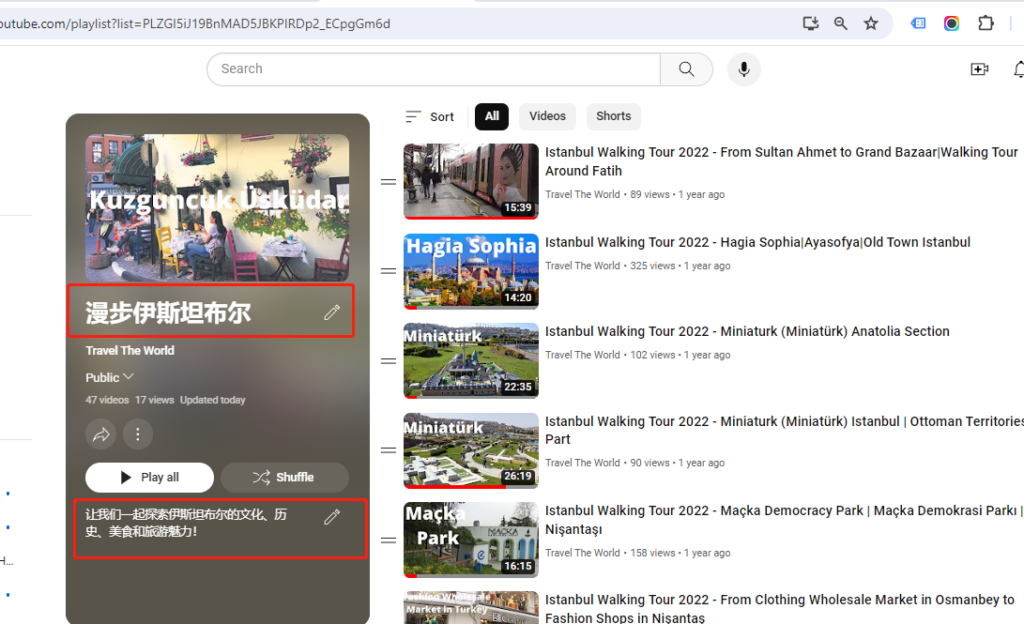
- Select “Playlists” from the Video Manager
- Click “Edit” button of the playlist you’d like to translate
- Click the three dots on the right-hand side and select “Edit playlist info”
- Enter the translated title and description and then click “Save”
Having a YouTube strategy in place is key to finding success on YouTube. If you’re investing in the channel, you may as well do the little extra work required to make sure your Chinese-speaking audience can enjoy your videos.
3 Ways to Create Chinese Subtitles for YouTube Videos
Now you know how to add Chinese subtitles, video title & description, and playlist title & description to your YouTube channel. Here comes another question. If you’re not a Chinese speaker, how do you get Chinese subtitles for YouTube videos.?
Don’t worry! Here’re three easy ways to get Chinese subtitles.
- Machine translation: Many online video subtitling and translation tools can help create Chinese subtitles for YouTube videos, however, these often come with some errors typical of machine translation tools, and you’ll have to proofread and edit the automated translated texts.
- Community contribution: You can also enable community contributions to allow the YouTube community to contribute Chinese subtitles for YouTube videos.
- Outsourcing to a professional Chinese translator: Hiring an experienced Chinese video subtitle translator is the most preferred way to guarantee accurate translation. Moreover, your Chinese translator is able to localize the translation and makes it more culturally relevant to the audience.
Frequently Asked Questions
How to translate English subtitles into Chinese?
It takes a few simple steps to translate English subtitles into Chinese with us:
1. Upload your video
2. Select target language “Chinese”
3. Write your expected turnaround time
4. Receive your translation/subtitles
How can I add Chinese subtitles to videos automatically?
First, prepare the Chinese subtitles with timings in SRT files. Then, upload the SRT subtitles to your videos.
How can I add Chinese subtitles to my English YouTube video?
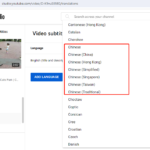
Go to YouTube Studio, click “Subtitles”, select the video, click “Add Language”, and choose “Chinese”.
Are you looking for Chinese subtitling services for your YouTube videos? Talk to one of our experienced translation managers now and get an accurate quote from the top-rated Chinese subtitle translation services provider.

Chinese Copywriter Team consists of talented linguists, project managers, localization engineers, and SEO experts. Since 2012, we have been providing translation, localization, and marketing services for various international businesses targeting the Chinese markets as well as Chinese businesses expanding their global reach.



