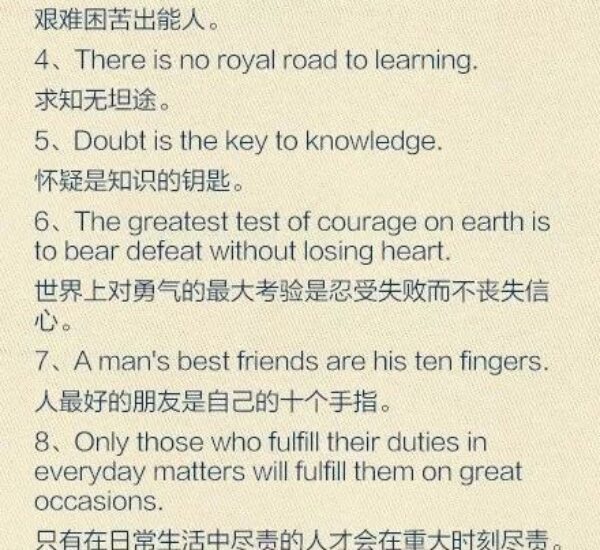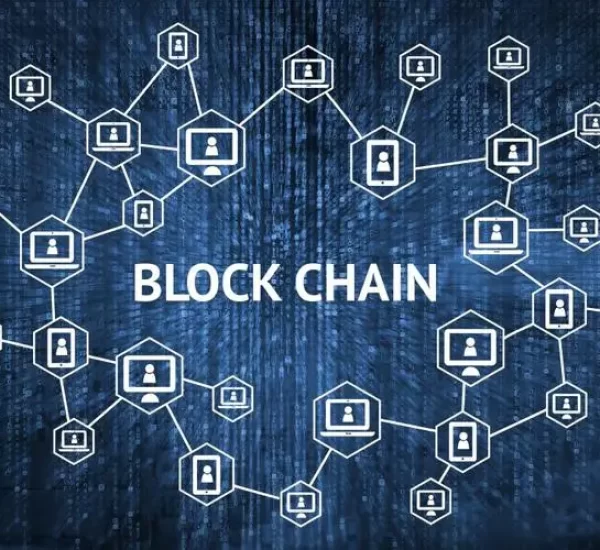Recently updated on February 21st, 2024 at 07:50 pm
Looking for the best way to translate scanned documents from Chinese to English online for your business? Haven’t found an effective method?
If you come across some problems when trying to translate scanned documents from Chinese to English, then you’re in the right place. In this article, we’ll explore the best ways to translate documents from Chinese to English efficiently and accurately.
How to Translate Scanned Documents from Chinese to English?
There are two common ways to translate scanned documents from Chinese to English.
# 1 Machine Translation (Using OCR tools)
# 2 Human Translation (Hiring Chinese to English translators)
#1 Machine Translation
Translating scanned PDF documents with automated tools might be quick and cost-saving, however, it often presents a multitude of issues.
Retaining the formatting of a scanned PDF is very difficult in comparison to retaining the formatting of an original digital PDF. This includes retaining font properties, image placement, spacing, line breaks, paragraph breaks, and more.
What Are the Challenges to Translate Scanned Documents from Chinese to English?
While no translation software will translate every PDF file and your translation results will vary from file to file and language to language, these are just a few of the issues that affect the outcome and the time spent on a PDF translation.
Here’re a few factors that will affect the translation quality:
- The quality of the original document
- The power of the OCR (Optical Character Recognition) tool you use
- The productivity tools included with the machine translation tool you use
3 Steps to Translate Scanned Documents from Chinese to English
Translate scanned documents from Chinese to English in 3 easy steps with WeChat.
Total Time: 10 minutes
-
Step 1 – Examine and Improve Quality of the Original Document
Examine the original document, check whether there are handwritten texts, texts covered by stamps, watermarks, graphics on dark backgrounds, and improve the quality of the document.
-
Step 2 – Extract Texts with OCR
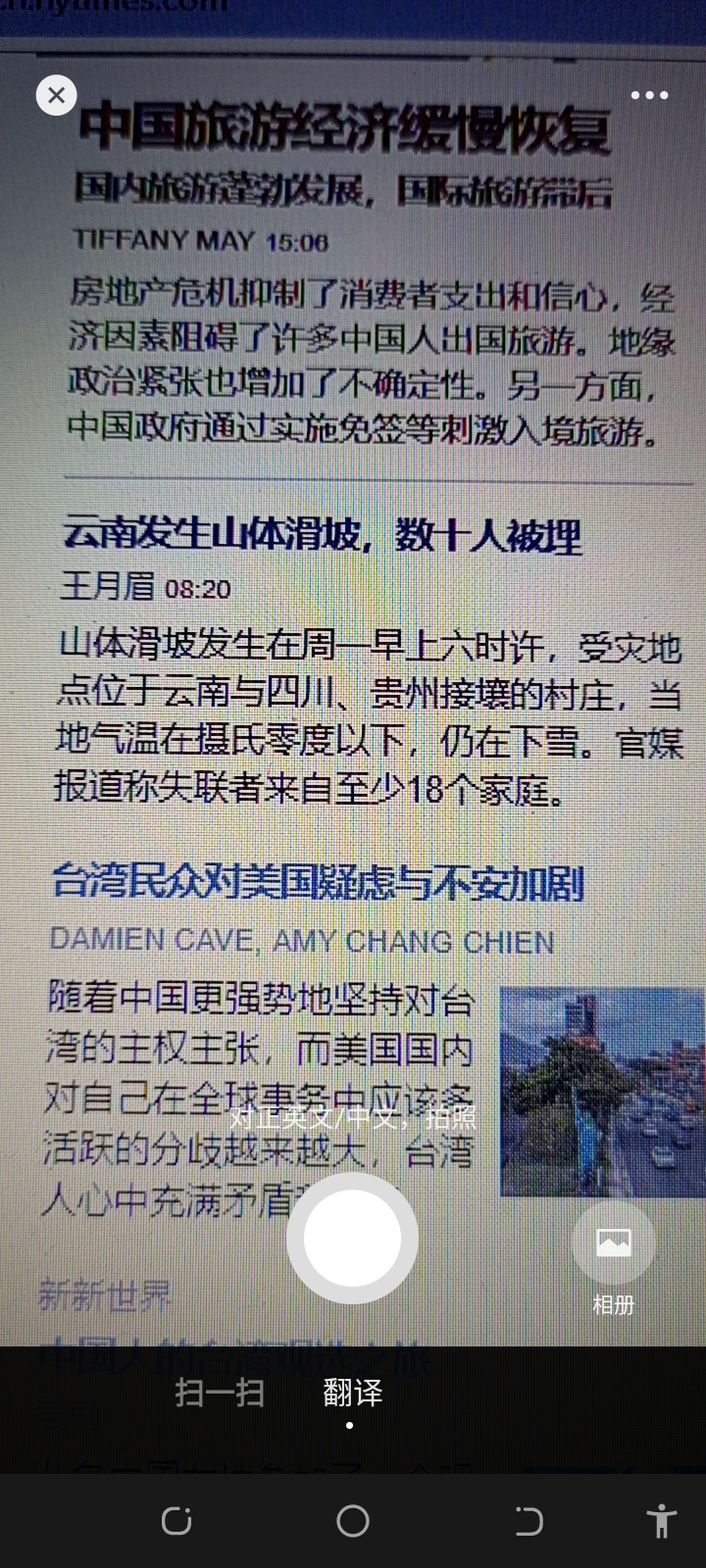
Go to WeChat, click the “+” symbol on the top right, choose “扫一扫 scan” and “翻译 translate”, then snap a photo of the document.
-
Step 3 – Translate Scanned Documents
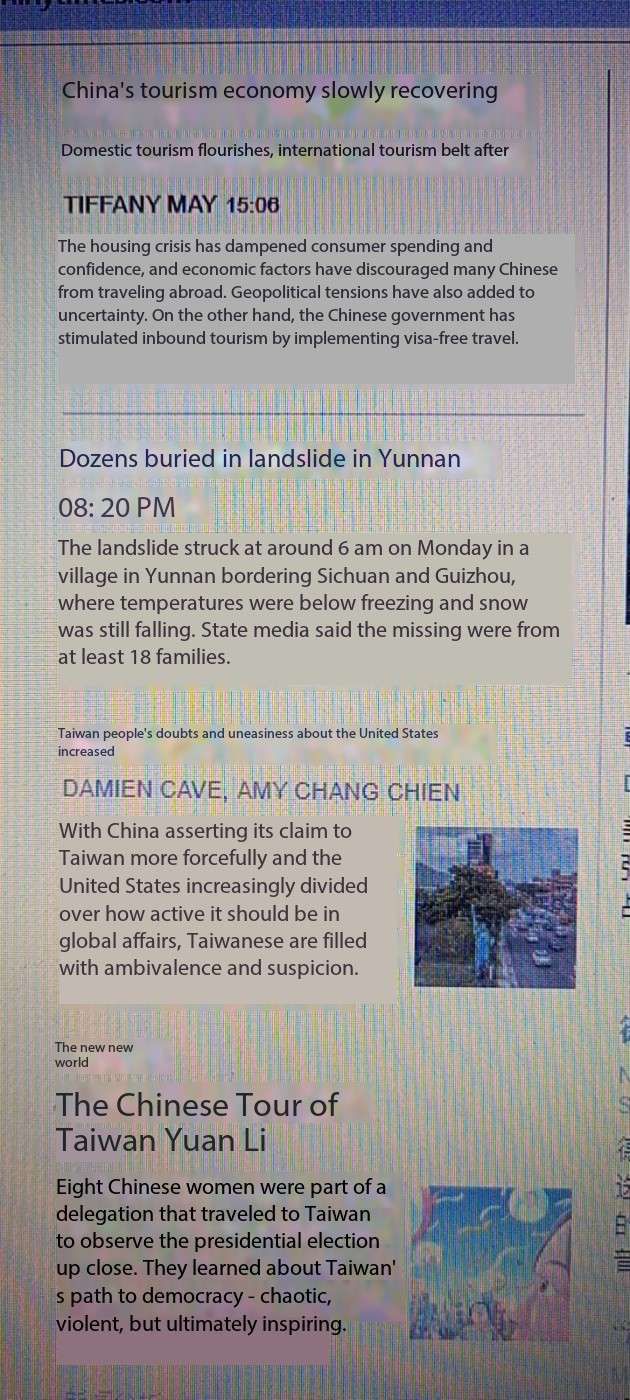
The OCR tool will scan through the document and translate it. You can also save the translation to your camera.
💡 If you’re using WeChat’s “scan to translate” feature to translate scanned documents from Chinese to English, the default language setting of your WeChat should be “English”, otherwise it doesn’t work. On the contrary, if you’re translating scanned documents from English to Chinese, the default language of your WeChat should be “Chinese”.
#2 Human Translation
For ultimate accuracy, we strongly recommend using a Mandarin translation service provider to edit your translations once you run them through any computer-assisted translation tool.
While machine translation solutions are incredibly fast at translating large volumes of content, their output is far from business-ready. Humans can interpret context and capture the same meaning as the source text, rather than simply machine translating word-for-word.
Translate Scanned Documents from Chinese to English with Chinese Copywriter
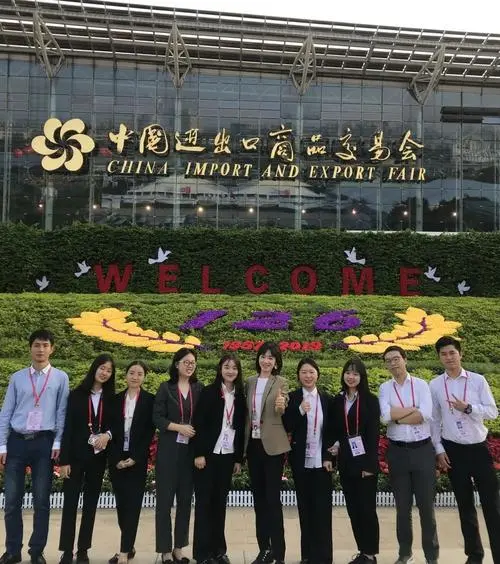
As one of the best Chinese translation service providers, we take pride in helping our customers connect with millions of consumers from all over the world in their own language and turn their global objectives into visible results. Our mission is to help you translate scanned documents from Chinese to English at super-fast speed and of the best quality. With hands-on experience in the industry and a strict quality-check procedure, we have undoubtedly emerged as the undisputed leader in this industry.
Frequently Asked Questions
Can Google translate scanned documents from Chinese to English?
Yes, Google can translate scanned documents from Chinese to English in a few clicks, however, there might be concerns about the accuracy of machine translation.
How to translate scanned documents with Google Translate?
First, open Google Translate on your phone, tap the “Camera” button near the bottom of the screen. At the top, select the languages you wish to translate your scanned documents from and to.
How can I translate scanned documents from Chinese into English?
The best way to translate scanned documents from Chinese into English accurately is by hiring a professional Chinese translation services provider like Chinese Copywriter.
Can I translate the image of a scanned document from Chinese to English?
Yes, you can translate the image of a scanned document from Chinese to English by using Optical Character Recognition (OCR) tools or hiring a human translation service provider
How do I translate a Chinese PDF to English?
You can translate a Chinese PDF to English via machine translation like Google Translate. However, if it’s for official or professional purpose, it’s suggested to hire a professional Chinese translator like Chinese Copywriter.

Chinese Copywriter Team consists of talented linguists, project managers, localization engineers, and SEO experts. Since 2012, we have been providing translation, localization, and marketing services for various international businesses targeting the Chinese markets as well as Chinese businesses expanding their global reach.