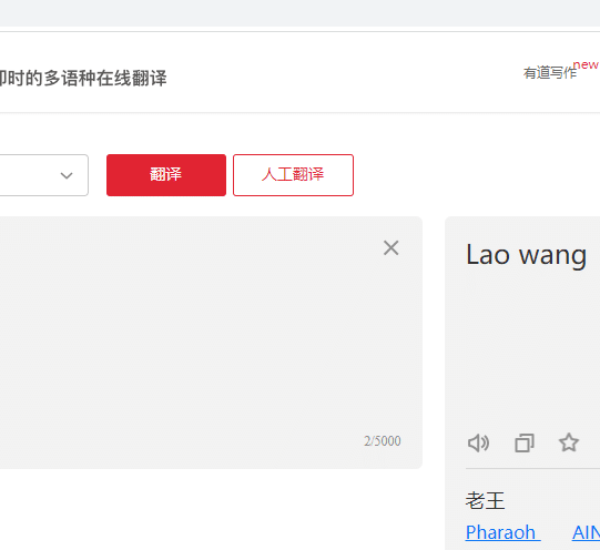Recently updated on January 12th, 2024 at 09:43 am
While Zoom tends to get most of the publicity these days with the shift to virtual work and meetings, Webex is growing in usage. Webex is the video conferencing platform of choice for 39 million cloud-calling users and 650 million monthly meeting participants. With such as huge pool of users conducting countless meetings everyday, Webex transcription services are becoming more and more indispensable.
In this article, we’ll review:
Table of Contents
- What’s Webex?
- Webex’s Built-in Transcription Feature
- Why Do You Need Webex Transcription Services?
- Webex Transcription Services by Chinese Copywriter
- Frequently Asked Questions
What’s Webex?
Webex, also known as Cisco WebEx, is a web conferencing and videoconferencing software application. Webex allows businesses of all sizes to better communicate among team members and outside clients with a cloud-based, flexible audio and video conferencing solution. Users can instantly conduct meetings online with data, voice, and video.

Webex’s Built-in Transcription Feature
Cisco has recently introduced Webex assistant to provide you with Webex real-time transcription. It is an AI-powered aide to help you with taking notes, recording action items, creating highlights and setting reminders using the power of your voice. The set of features includes the option for real-time transcription and real-time. However, there are some caveats to be aware of.
The Webex transcription software that’s available uses automatic speech recognition (ASR) to produce the conference transcript. ASR can produce a transcript quickly, but accuracy is likely to be a problem. If you want to be confident you can use the transcript without rigorous checking and editing or are aiming to provide transcripts as an accessibility solution, ASR is not the best option for you.

Why Do You Need Webex Transcription Services?
Webex meetings have long been a go-to solution for enterprises seeking trouble-free workplace video conferencing and webinars. Why would you hire Webex transcription services instead of picking a team member to take notes? Taking notes can become overwhelming, especially during a lengthy meeting. It may have even crossed your mind to send the video file to someone on your own team for transcription. As you know, the first goal of any virtual conference call is team collaboration. Leaving the meeting transcription to someone that’s not in the meeting lets your team focus on what’s happening in the meeting.
It’s common for important decisions and action points coming out of virtual calls to become lost without clear notes and agreed next steps. Rewatching the recording to retrieve important information is time-consuming and not ideal. This is where our Webex transcription services can come to your rescue by providing customized transcripts of your meeting in your preferred format for your future reference.
Webex Transcription Services by Chinese Copywriter
We offer you uncompromising quality, affordable and fast turnaround on your transcription orders. Our professional Chinese transcribers have in-depth knowledge of specific terminology and subject matters and will delivery an accurate word-for-word clean transcript. Our specialty is turning spoken words into precise and intelligent text. Outsourcing Webex transcription services to Chinese Copywriter and you’ll have a whole team behind you.
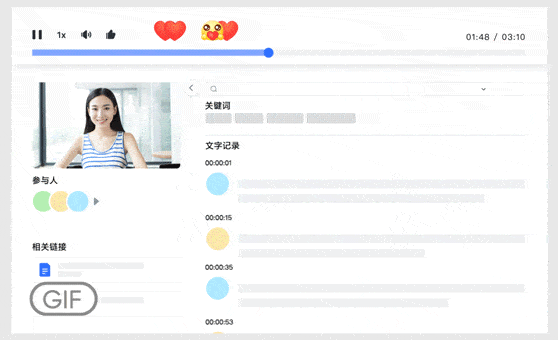
4 Simple Steps to Transcribe Your Webex Recording
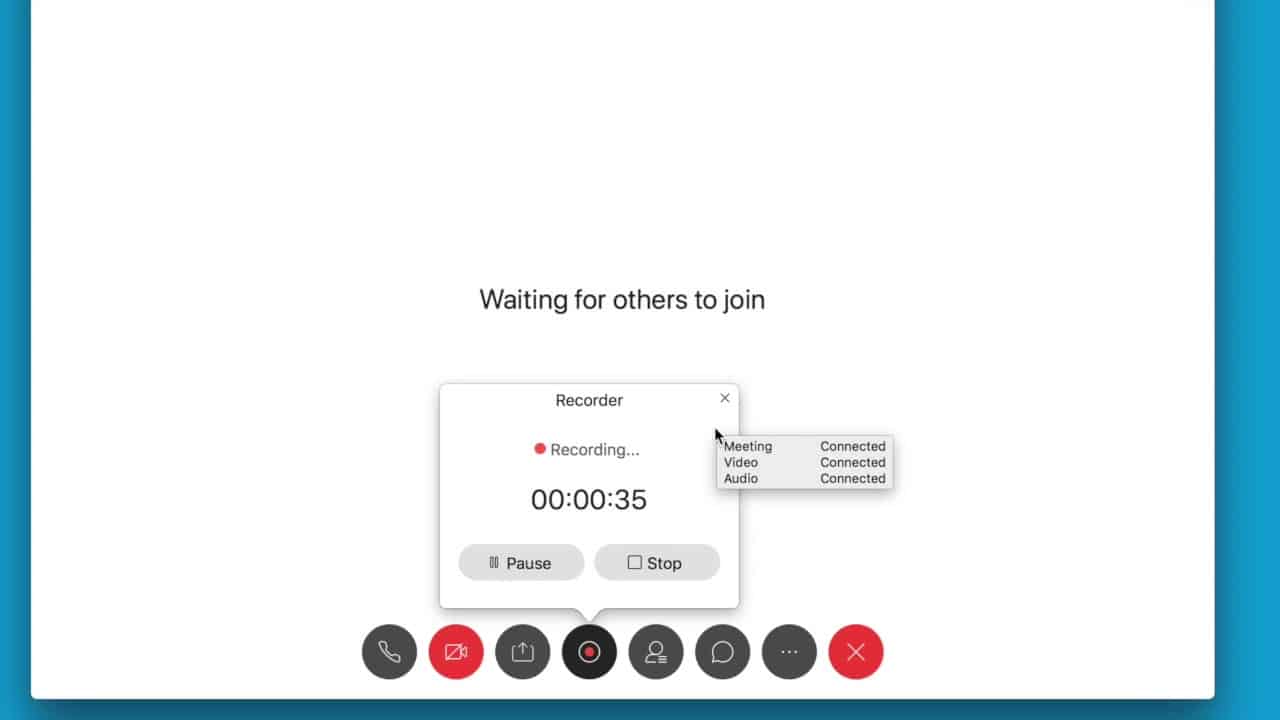
With our best rated Webex transcription services, transcribing your Webex recordings is simply a breeze. Follow the 4 incredibly simple steps below and transcribe your Chinese recordings accurately.
Total Time: 30 minutes
-
Record Your Webex Meeting
Start as a host and click on the record button. After recording, save your file on your computer. Webex can convert your recording to an mp4 file if you need it.
-
Upload Files
Send us an inquiry and upload your files. After uploading the file, choose a turnaround time to get an instant quote.
-
We Transcribe Your Files
Pay for your transcription, and we will begin working as soon as we receive your recording file.
-
Get Your Transcripts
Once we are done, we will notify you. and you will receive the transcribed files through email or download them from We Transfer link.
Frequently Asked Questions
Is Webex Better for Small or Big Businesses?
Webex caters to customers of all sizes, from some of the largest Fortune 500 companies in the world to small businesses operating from a kitchen table.
Which is Better for Work: Zoom or Webex?
Zoom and WebEx are different in a number of ways. Zoom is widely used for occasional meetings while Webex is preferred for business purposes with its security and reliability.

Chinese Copywriter Team consists of talented linguists, project managers, localization engineers, and SEO experts. Since 2012, we have been providing translation, localization, and marketing services for various international businesses targeting the Chinese markets as well as Chinese businesses expanding their global reach.