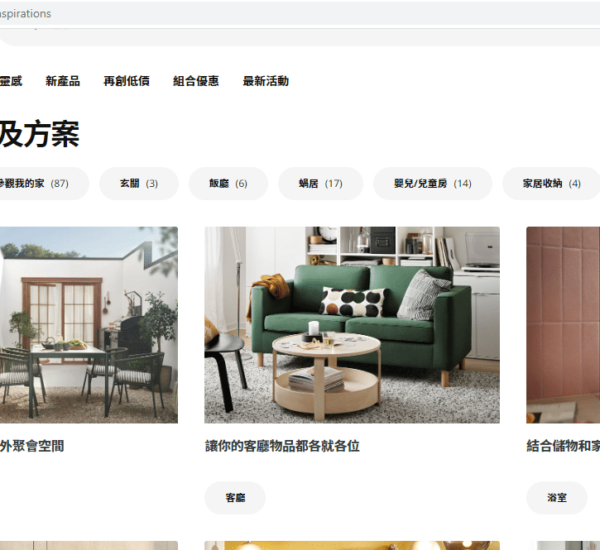Recently updated on February 21st, 2024 at 08:09 pm
If you regularly attend business meetings on Google Teams, then you’ll understand how challenging it can be to keep on top of note-taking while also staying focused and paying attention to the subject at hand.

That’s where Google Meet transcription services come in handy.
What’s Google Meet?
Google Meet is an online meeting platform operated by Google. It has a straightforward interface and allows multiple users to meet with each other remotely. Google meet works with any browser and allows you to share your video, desktop, and presentations with colleagues, friends, and customers.
How to Use Google Meet?
Since May 2020, Google Meet is completely free. Anyone with an email address can sign up for Meet and enjoy features such as screen sharing and scheduling, real-time captions, and expanded tile view.
Why Do You Need Google Meet Transcription Services?
Meetings are an integral part of every business. It is even more important to record the meetings and have a transcript of the discussion that occurred for future reference.
Hiring a professional Google Meet transcription services provider to transcribe your recordings has many significant benefits:
# Improving Efficiency
Anyone who was in the meeting – or anyone who had to miss it – can easily skim the meeting content at any time without having to scroll through a video or audio recording.
# Improving Keywords Rankings
It’s much easier to search for specific meeting content in written form, and you can use this for SEO purposes when needed.
# Increasing Accessibility
It’s accessible. Basic web accessibility guidelines dictate that transcription is an essential service for making online content accessible to everyone.
# Achieving More Versatility
You can easily repurpose the meeting into other educational or training materials, or into reports and articles to support your business’s marketing activities.

How to Use Google Meet’s Built-in Transcription Feature?
Google Meet has its own transcription feature.
On the bottom right side of the screen, you’ll see an option – “Turn on captions”. When you click on it, you’ll notice that whatever you speak will be transcribed below.
💡 Google Meet’s automatic captioning service is completely free to use, making it potentially attractive to people on a limited budget. However, one of the biggest downsides of Google Meet’s built-in transcription is that the quality is often quite poor with transcripts that are difficult to follow and do not accurately reflect the audio.
Google Meet Transcription Services by Chinese Copywriter
💡 Another solution for people wondering how to get an accurate transcript of a Google Meet recording is simply to outsource the transcription to a professional video transcription services provider like Chinese Copywriter.
We have the experience and expertise to complete a meeting transcription audio into text format for easy referencing. Machine transcription can’t always capture the dialogue between multiple speakers and the nuances of a language, but our transcriptionists can transcribe it all.
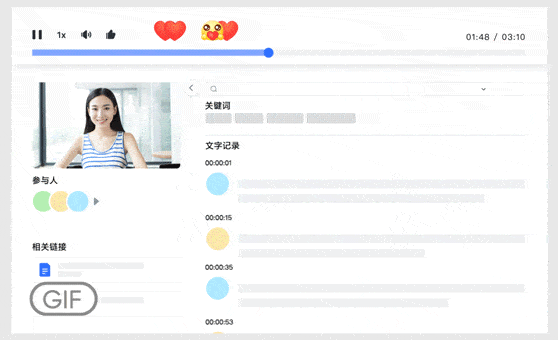
3 Easy Steps to Transcribe a Google Meet Recording
Transcribing a Google Meet meeting with us is simply a breeze.
Here’s a detailed step-by-step guide to transcribing your first Google Meet recording:
Total Time: 30 minutes
-
Record Your Google Meeting and Download it
Record your Google meeting and download it from “My Drive > “Meet recordings” folder.
-
Send the Recording to Chinese Copywriter
Upload the recording and send us an inquiry, and we’ll get back to you with an exact quotation.
-
Transcribe and Deliver
Our well-trained transcriptionists will give you a bespoke post-production script with a guaranteed at least 99% accuracy, even for complex scripts.
Have an important Google Meet call, Microsoft Teams conference, or Zoom conference coming up? Looking for a way to transcribe it, but don’t know how?
Don’t worry. Our Google Meet transcription services get you covered.

Translator
Ouyang is a seasoned Chinese translator with 13 years of experience. With proficiency in translating for tourism, cosmetics, textiles, electronics, footwear, kitchenware, legal fields, and more, she helps businesses thrive in the Chinese market. She holds a bachelor’s degree in English from the Guangdong University of Foreign Studies.